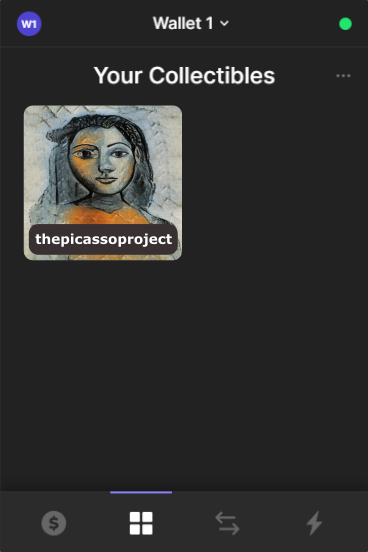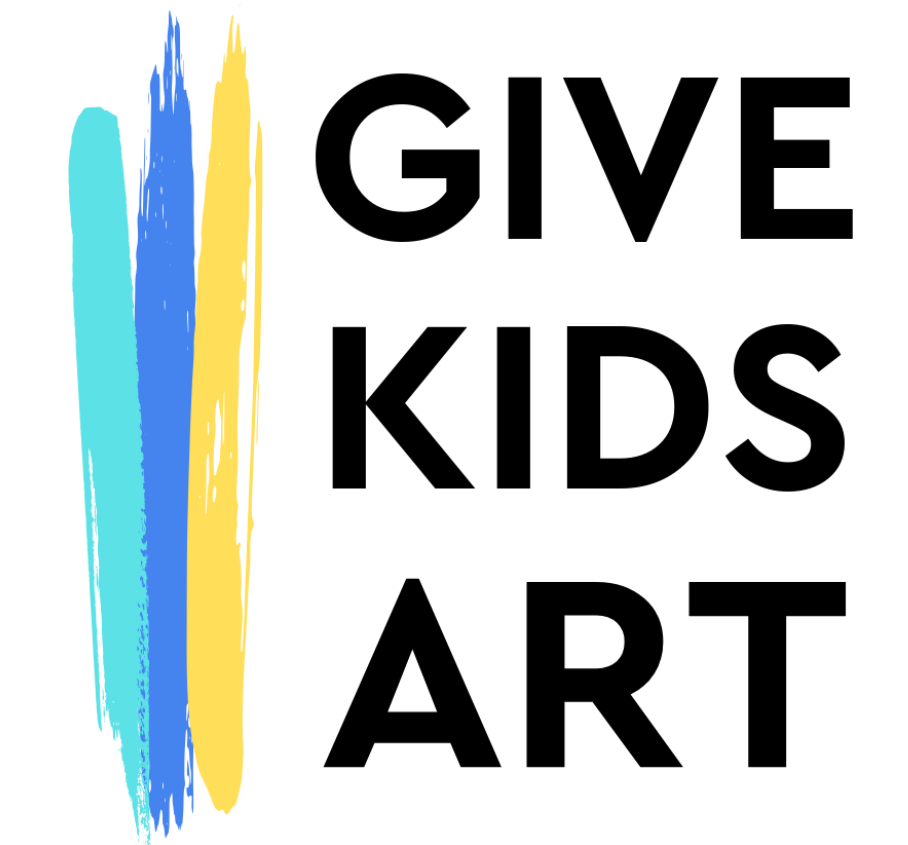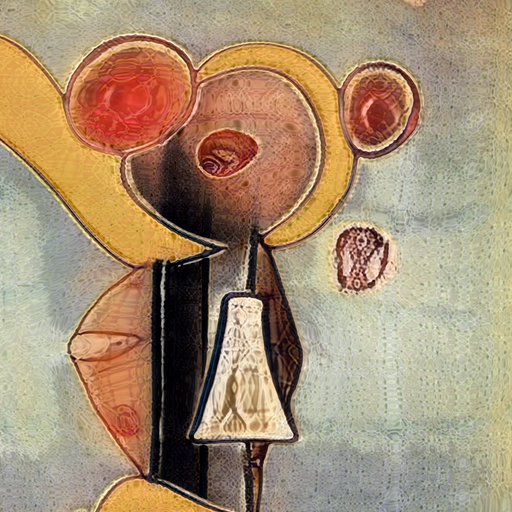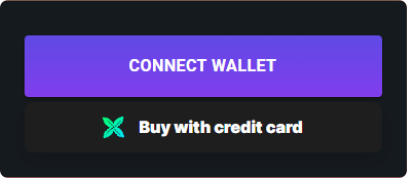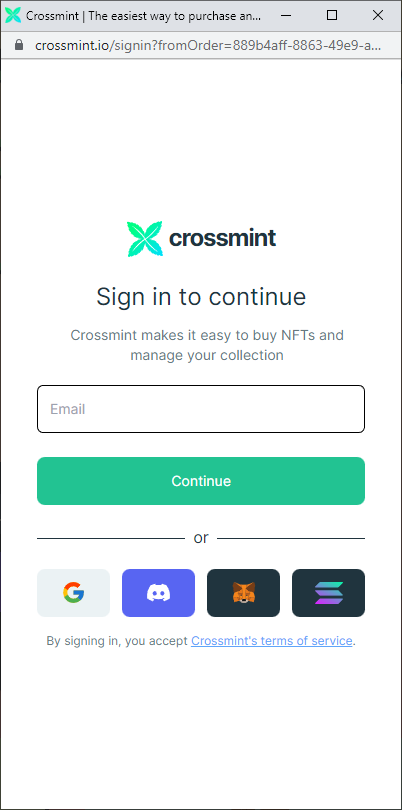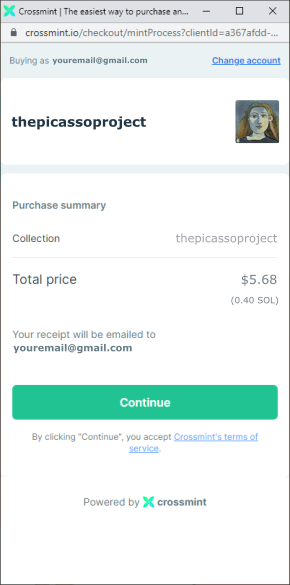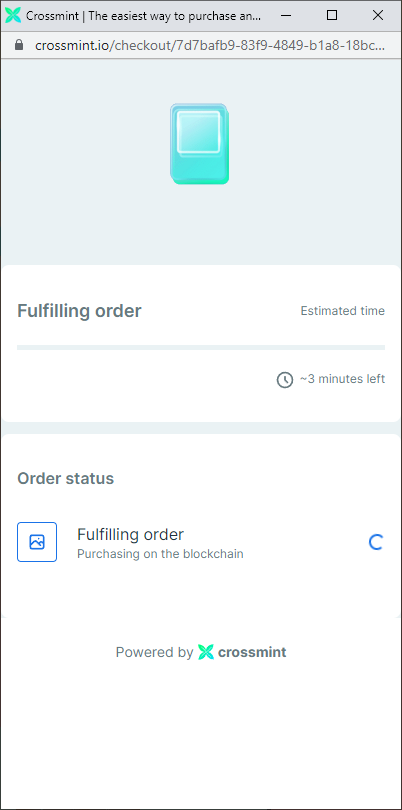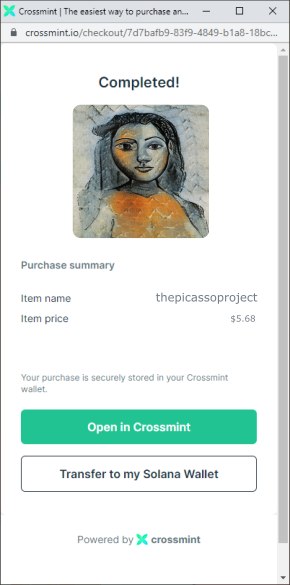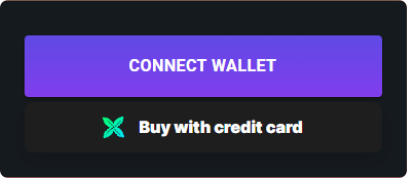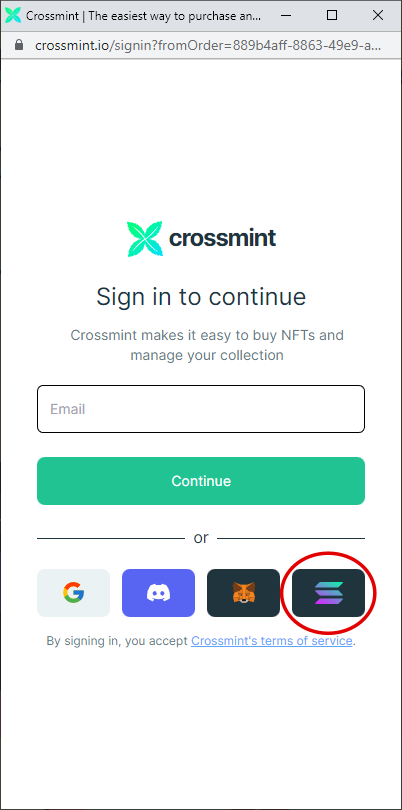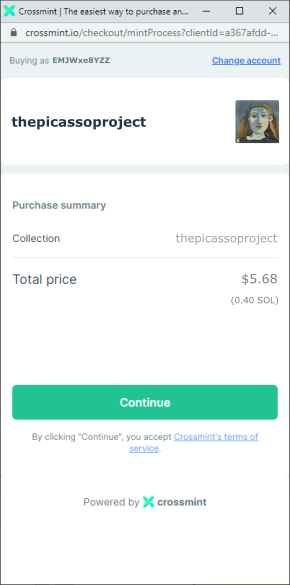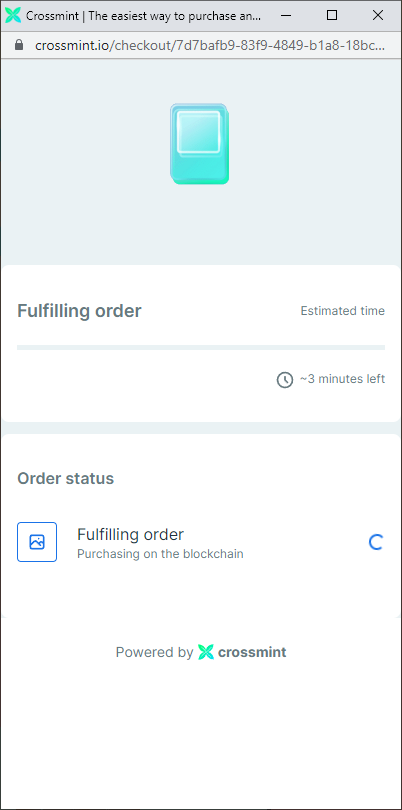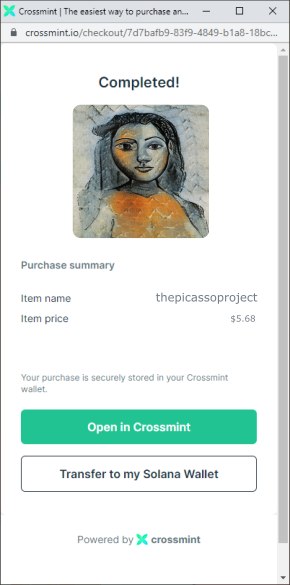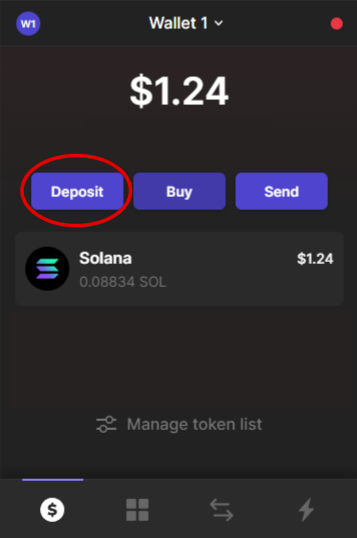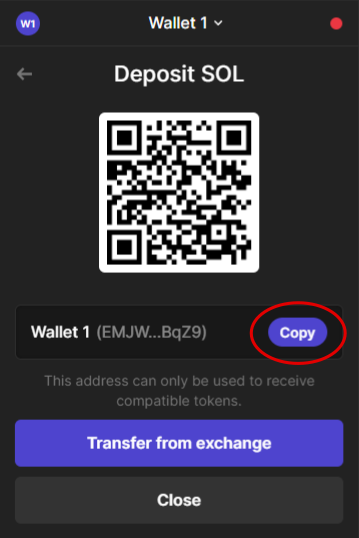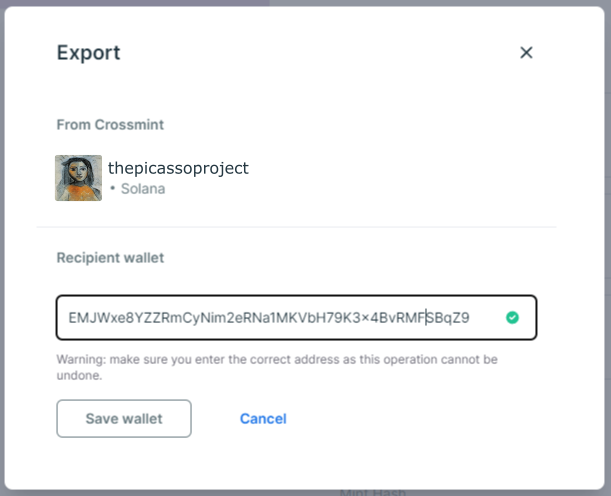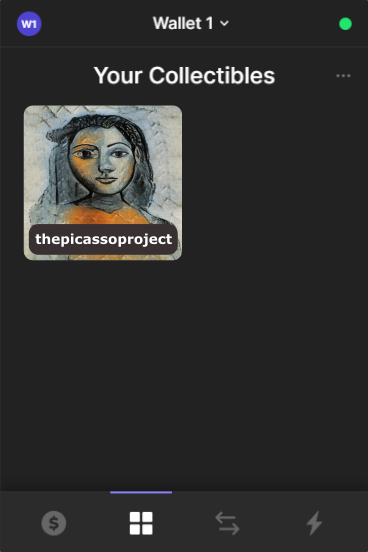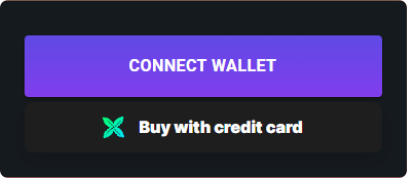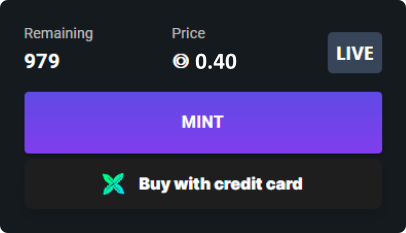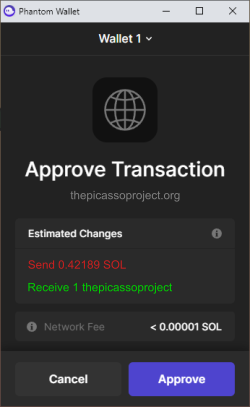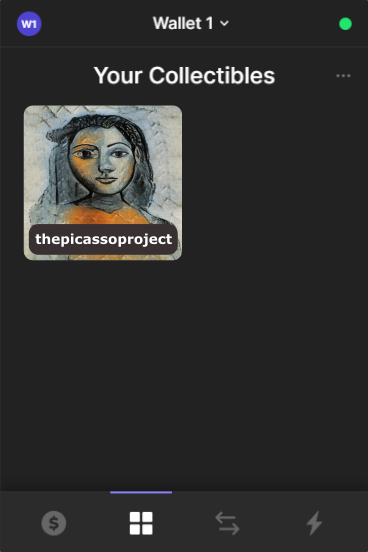Option 1: Credit Card and E-Mail
Choose this option to keep it simple and straightforward. Great for first-time NFT buyers.
Step 1
Click the "Buy with credit card" button. Please make sure to have pop-ups enabled in your browser.
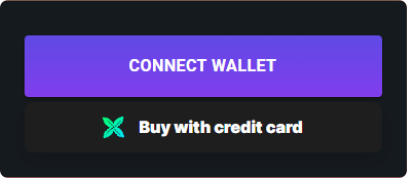
Step 2
Type in your email address and click "Continue". You will receive a verification code sent to your email.
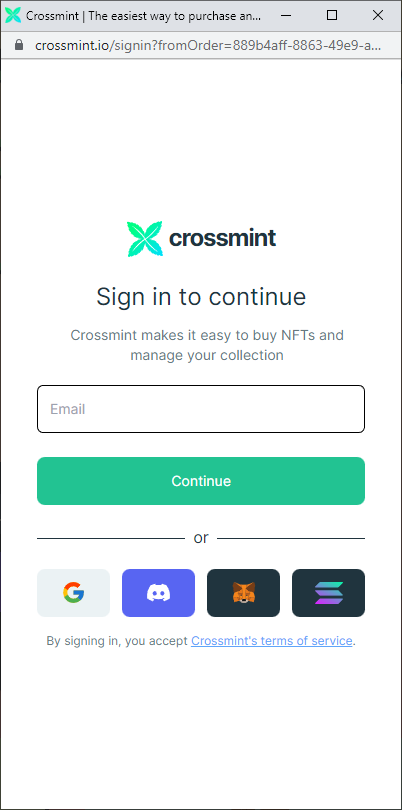
Step 3
Click "Continue" and enter your credit card information.
Crossmint is a secure platform powered by Stripe pay.
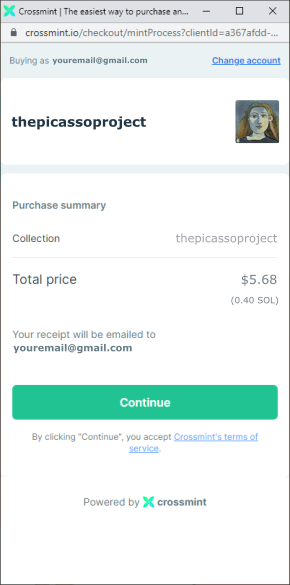
Step 4
Wait for Crossmint to mint your NFT.
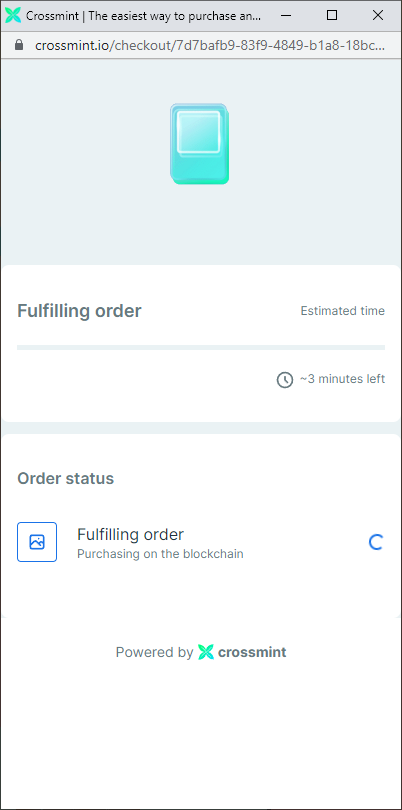
Step 5
You minted an NFT! You can now view it on
crossmint.io. It is associated with your email address, and now you can transfer it to any wallet that supports Solana at no cost. See option 2 for details on transferring.
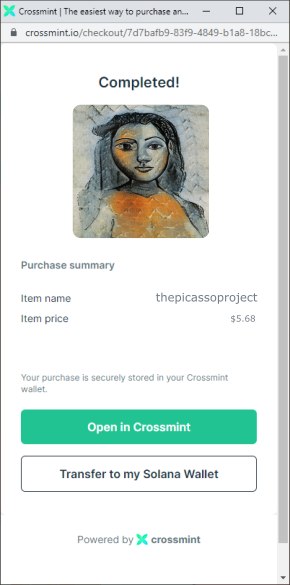
Option 2: Credit Card and crypto wallet
Choose this option to get your NFT directly in a personal wallet, no email required. If you don't have a wallet, you can download it here
Phantom wallet. If you are using a wallet app on iOS or Android, please open our webpage from within the wallet to enable minting.
Step 1
Click the "Buy with credit card" button. Please make sure to have pop-ups enabled in your browser.
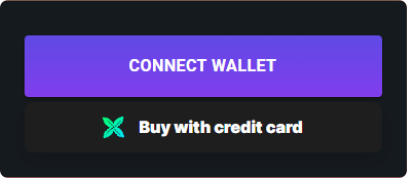
Step 2
Click on the bottom right to connect your wallet. Your wallet will pop up and request you to approve this connection.
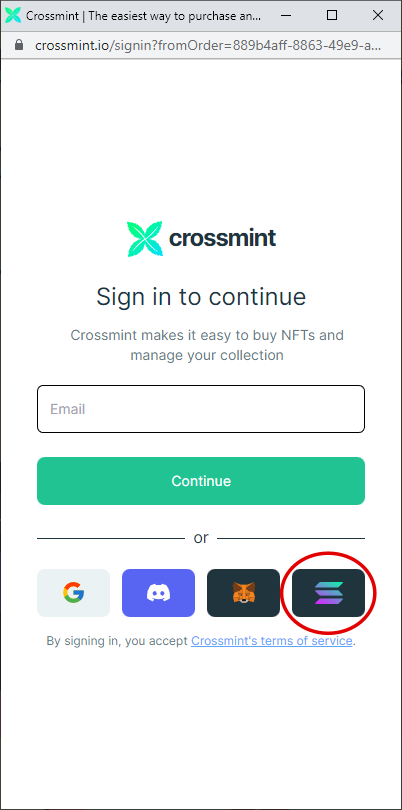
Step 3
Click "Continue" and enter your credit card information.
Crossmint is a secure platform powered by Stripe pay.
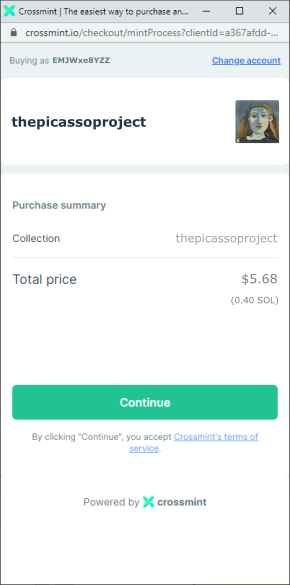
Step 4
Wait for Crossmint to mint your NFT.
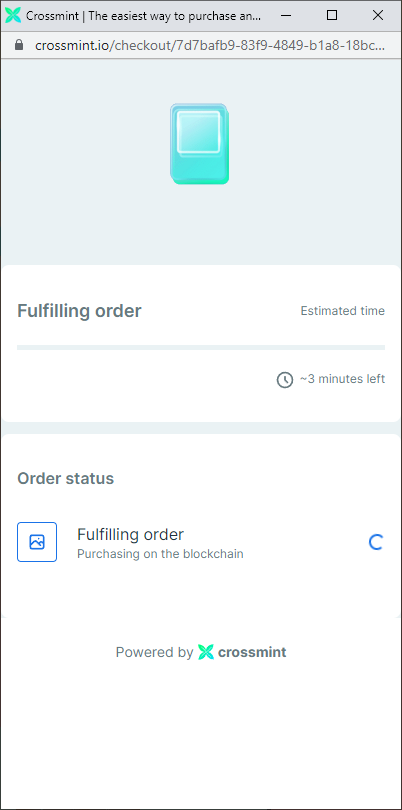
Step 5
You minted an NFT! You can now transfer it to your Solana wallet at no cost. Click onto "Transfer to my Solana Wallet".
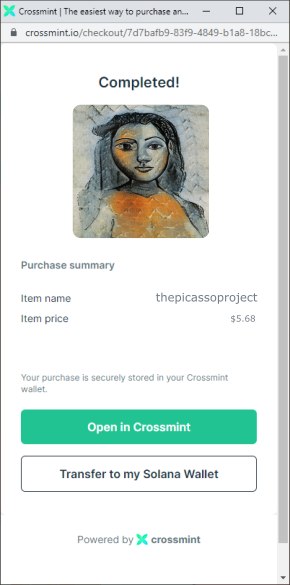
Step 6
Open up your wallet and click "Deposit".
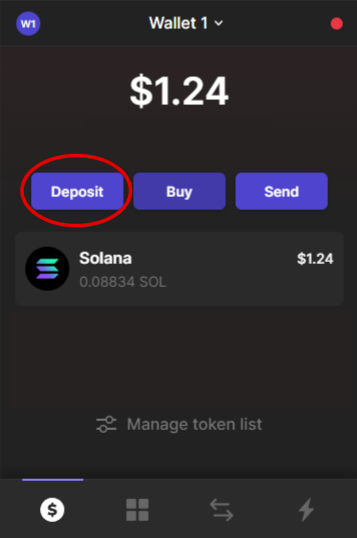
Step 7
Copy your wallet address.
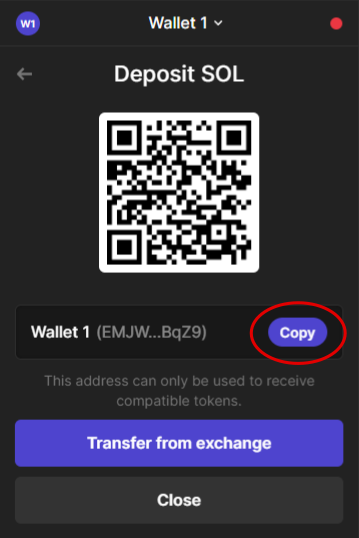
Step 8
Paste your wallet address and click "Save wallet". Then click transfer.
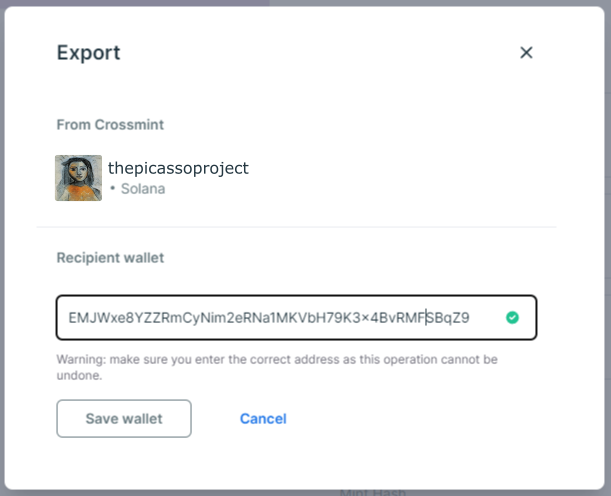
Step 9
You can now see your NFT under collectibles.
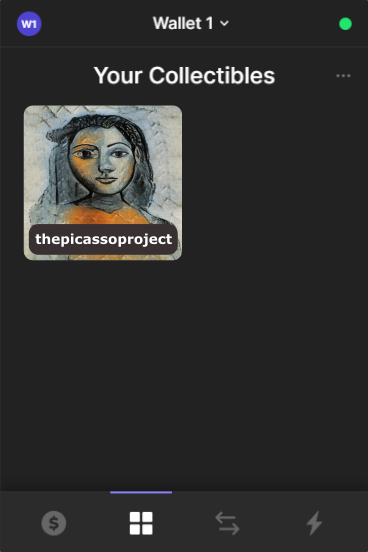
Option 3: Solana and crypto wallet
Choose this option if you already have a crypto wallet and cryptocurrency (SOL). If you don't, you can download the
Phantom wallet and deposit SOL from
Coinbase. Plan ahead, new funds in Coinbase are locked for up to 5 days.
Step 1
Click connect wallet and accept the connection in the pop-up.
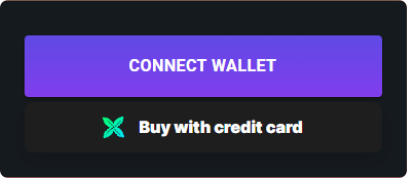
Step 2
Click "Mint".
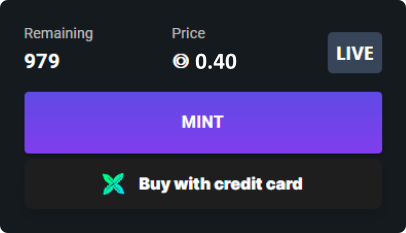
Step 3
Approve the transaction in your wallet.
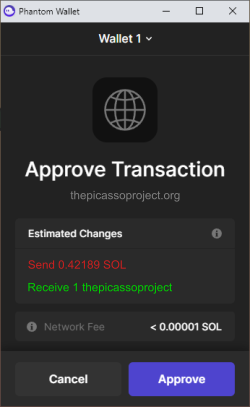
Step 4
Your NFT will now appear under collectibles.